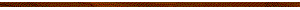DIGITAL UNIX INSTALLATION
UNIX Installation for version below 4.0
sh dev (find out where is CD-Rom Drive)
Boot from CD >>> bDKA600
Choose 3) SYSTEM Management (to partion, dll)
#cd /dev
#./MAKEDEV rz0
# disklabel –z rz0 (if the disk has been used before or scratch disk)
# disklabel –wr rz0 rz29 (rz29 is the disk type)
# disklabel –er rz0
# 1,$n (20,$n à read lines)
ex:
1. (a: )
s/131072/700000
2. (b: )
s/131072/700000
s/401408/4000000
3. (g: )
s/1787904/4600000
w (write)
q (quit)
^d (enter run level –s à got single
user mode)
Note :
The recommended size for each partions are :
Partition a 700000 blocks
Partition b 4000000 blocks
Partition g 3677344 blocks
Partition h the rest.
Choose 2) ADVANCED Installation
……… follow the instruction …….
Choose 1 rz0
Use advfs.
Use existing disk label.
>>> set boot_osflags A
>>> set bootdef_dev DKA0
>>> b
………. Follow the instructions ………
"use default?" à NO
use /usr à acvfs; specify /usr, swap, /usr/var
select all (58) - confirm yes (y)
etc …. System name (host name), GMT +7, time, build kernel – auto reboot (select
all of the above (12))
# configure (5)
# setup (to change fonts : ctrl + right click)
choose 13) License Management Facility (LMF)
……… Follow the instructions ……..
enter the required information from the license (> lmf list)
Product name :
NET-APP-SUP-200 active unlimited
OSF-BASE active unlimited
OSF-USR active 2 0
Network setup
# netsetup
- configure; c) onfigure; yes; tu0; yes(hostname); yes (IP address); 255.255.248.0
# rcinet start
# vi /etc/routes
default 10.9.7.1 (router ASMO)
or default 10.1.16.1
Install "Software Product Library" – Disk 1 of 4, Jan 1996
# mount –r /dev/rz6c /mnt (mount CDROM to /mnt à as
mounting point)
# cd /mnt
# cd afa 320
# cd kit
# setld –l
………. Follow the instructions ……
install all (5 for all)
# cd /mnt
# setld –l n20700/kit
………. Follow the instructions ……..
install all (4 for all)
# nainstall
# lmf list
# vi .profile
add line:
PS1 = ‘hostname’#’${PWD##*/} à ’
:wq (to write and quit)
# chsh
new shell: /bin/ksh
# ksh
# ./.profile (to activate)
To give permission for root directly to access from the other terminal add the following:
cd /etc
vi securettys
Add à ptys
UNIX Installation for version 4.0 up
>>> b DKA400
Enter to installation windows
- Installation type : custom.
- Enter host name.
- Enter root password and verify.
- Enter date.
- Enter Location : GMT +7.
- Check the following partition :
Root rz0 a advfs
Usr rz0 g advfs
Var in /usr
Swap rz0 b
- Click Partiton Disk.
- Change units into megabyte to make easier.
- Define the size for each partition as describe before.
- Ensure that all settings are correct and click commit.
- Choose ok and close.
- Select software.
- Add All.
- Setup done.
Network setup
# netsetup
- configure; c) onfigure; yes; tu0; yes(hostname); yes (IP address); 255.255.248.0
# rcinet start
# vi /etc/routes
default 10.9.7.1 (router ASMO)
or default 10.1.16.1
Install "Software Product Library" – Disk 1 of 4, Jan 1996
# mount –r /dev/rz6c /mnt (mount CDROM to /mnt à as
mounting point)
# cd /mnt
# cd afa 320
# cd kit
# setld –l
………. Follow the instructions ……
install all (5 for all)
# cd /mnt
# setld –l n20700/kit
………. Follow the instructions ……..
install all (4 for all)
# nainstall
# lmf list
# vi .profile
add line:
PS1 = ‘hostname’#’${PWD##*/} à ’
:wq (to write and quit)
# chsh
new shell: /bin/ksh
# ksh
# ./.profile (to activate)
To give permission for root directly to access from the other terminal add the following:
cd /etc
vi securettys
Add à ptys
STANDBY O/S
Copy the following file from source disk to target disk
- /etc/listener.ora (<sid>adm system)
- /etc/tnsnames.ora (root system)
- /etc/oratab (ora<sid> system)
- /etc/sapr3.stanza (root system)
- /etc/fdmns (root system)
- /etc/hosts (root system)
- /etc/ group (root system)
- /etc/passwd (root system)
- /etc/sapconf (root system)
- /etc/printcap (root system)
- /usr/users/<sid>adm
- /usr/sap/trans/tnsnames.ora (root system)
- /usr/sap/trans/sqlnet.ora (<sid>adm sapsys)
- /usr/sap/trans/.sapconf (<sid>adm sapsys)
- create link listener.ora à /etc/listener.ora